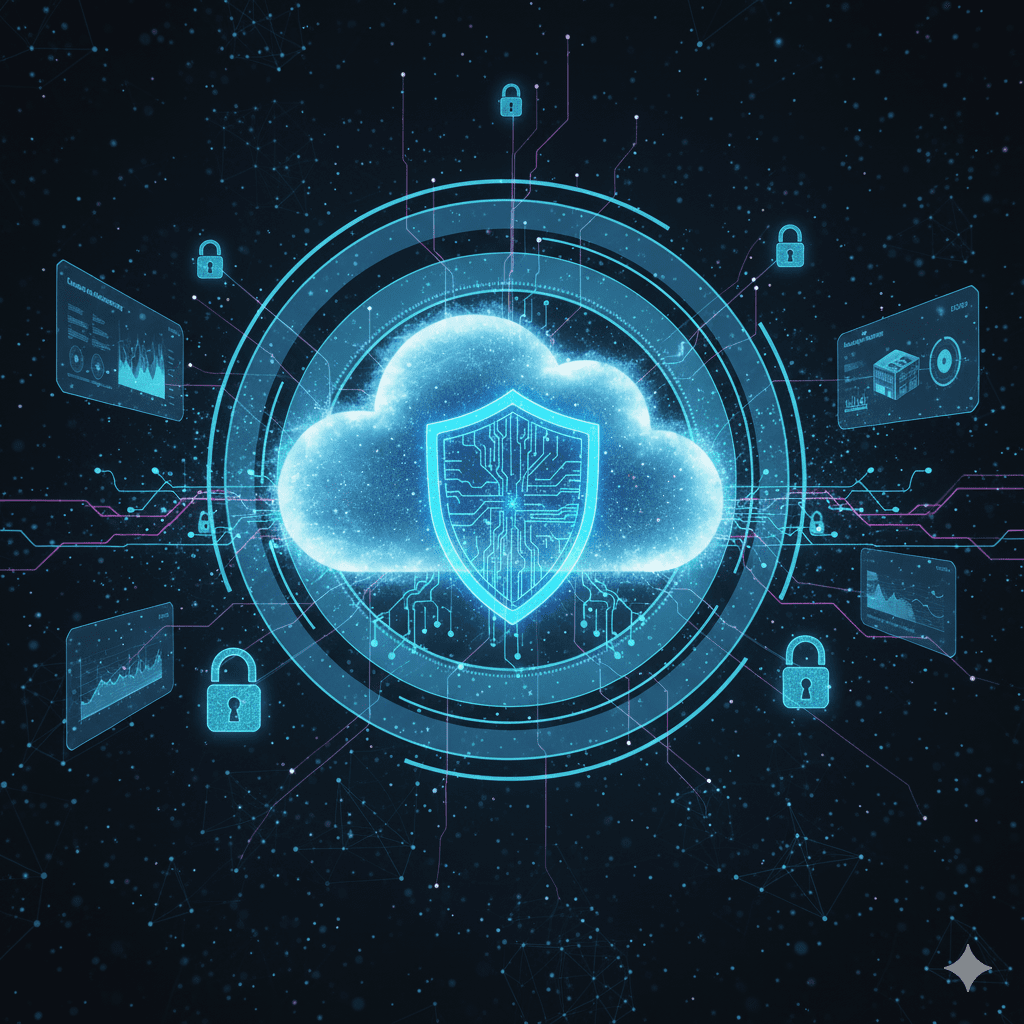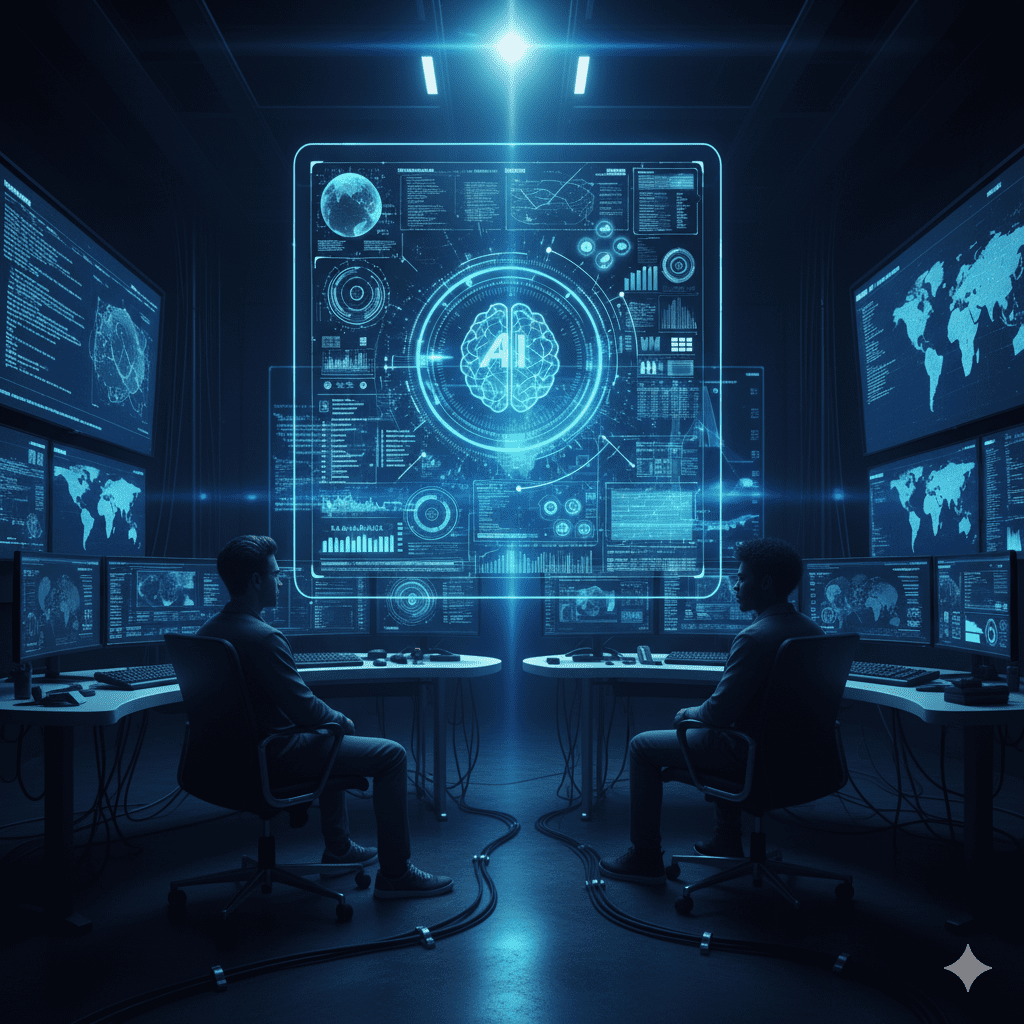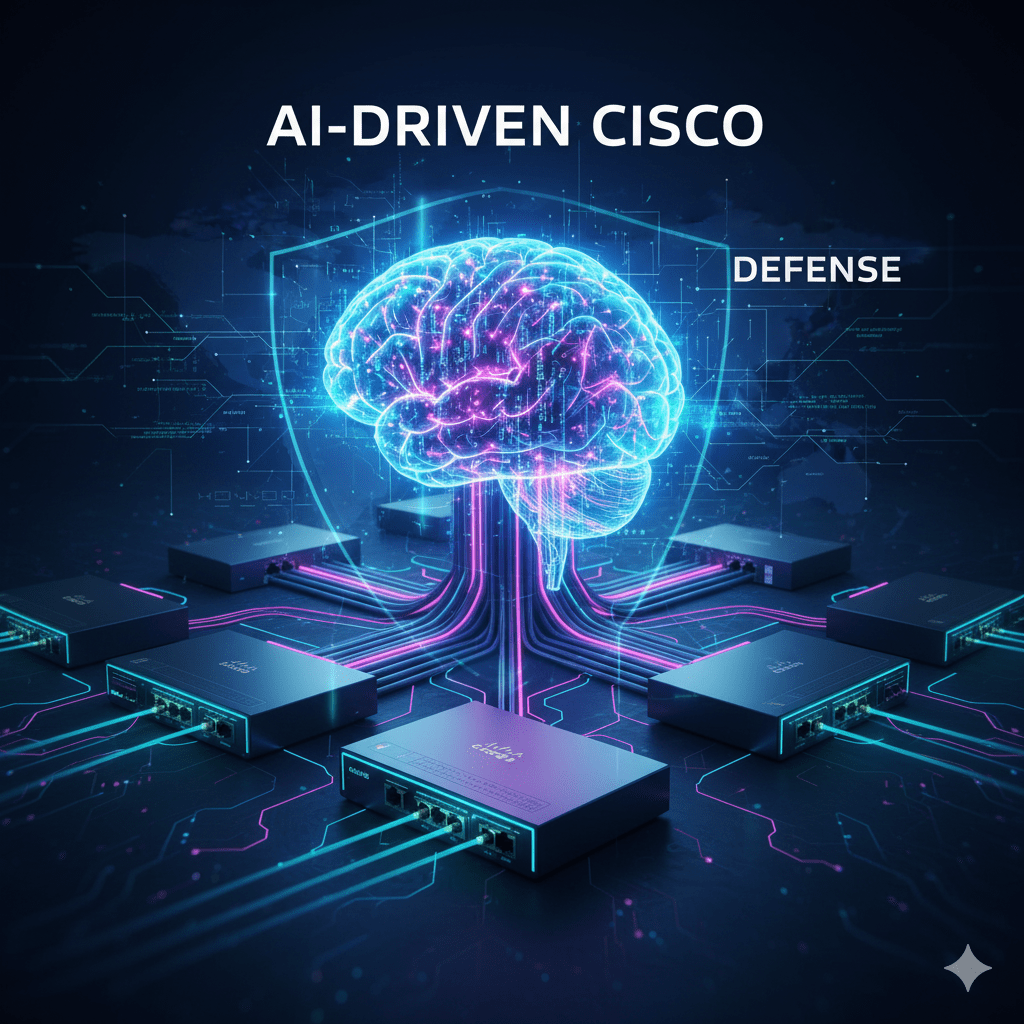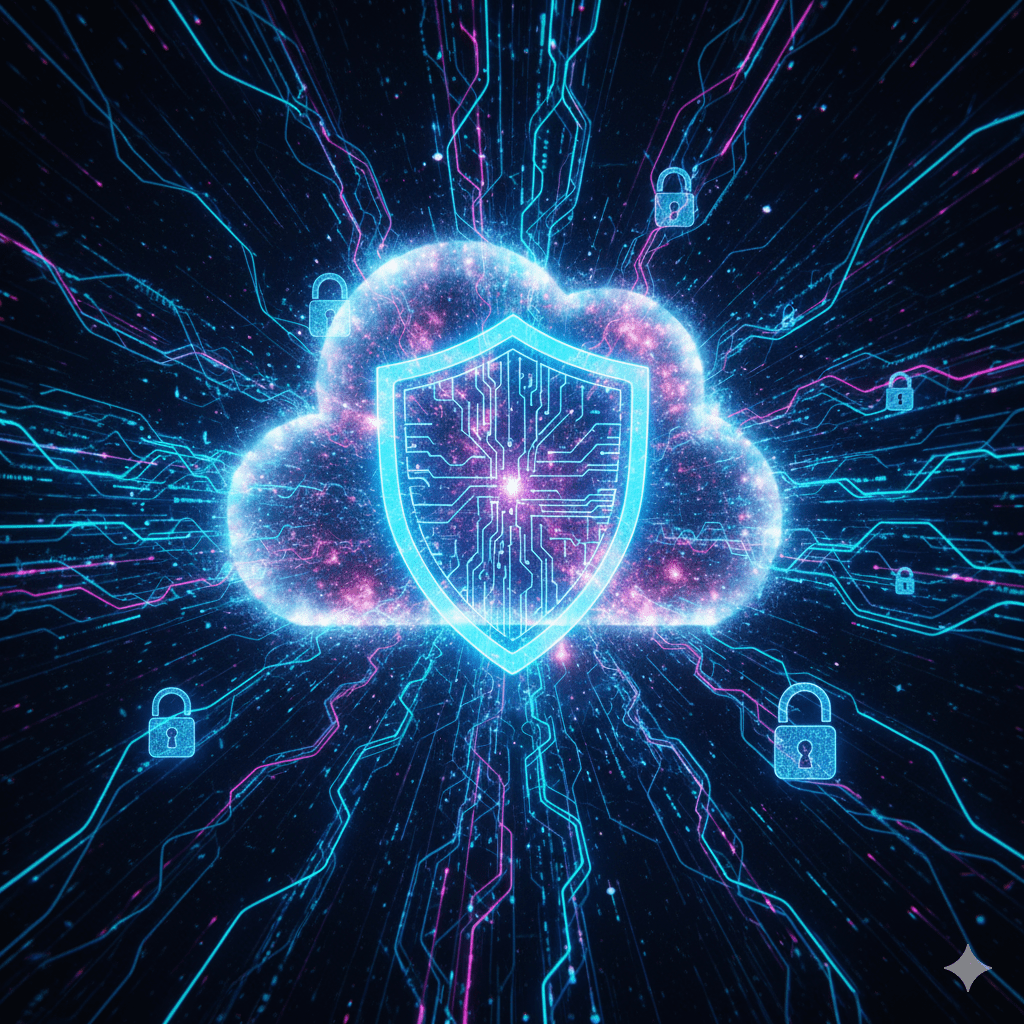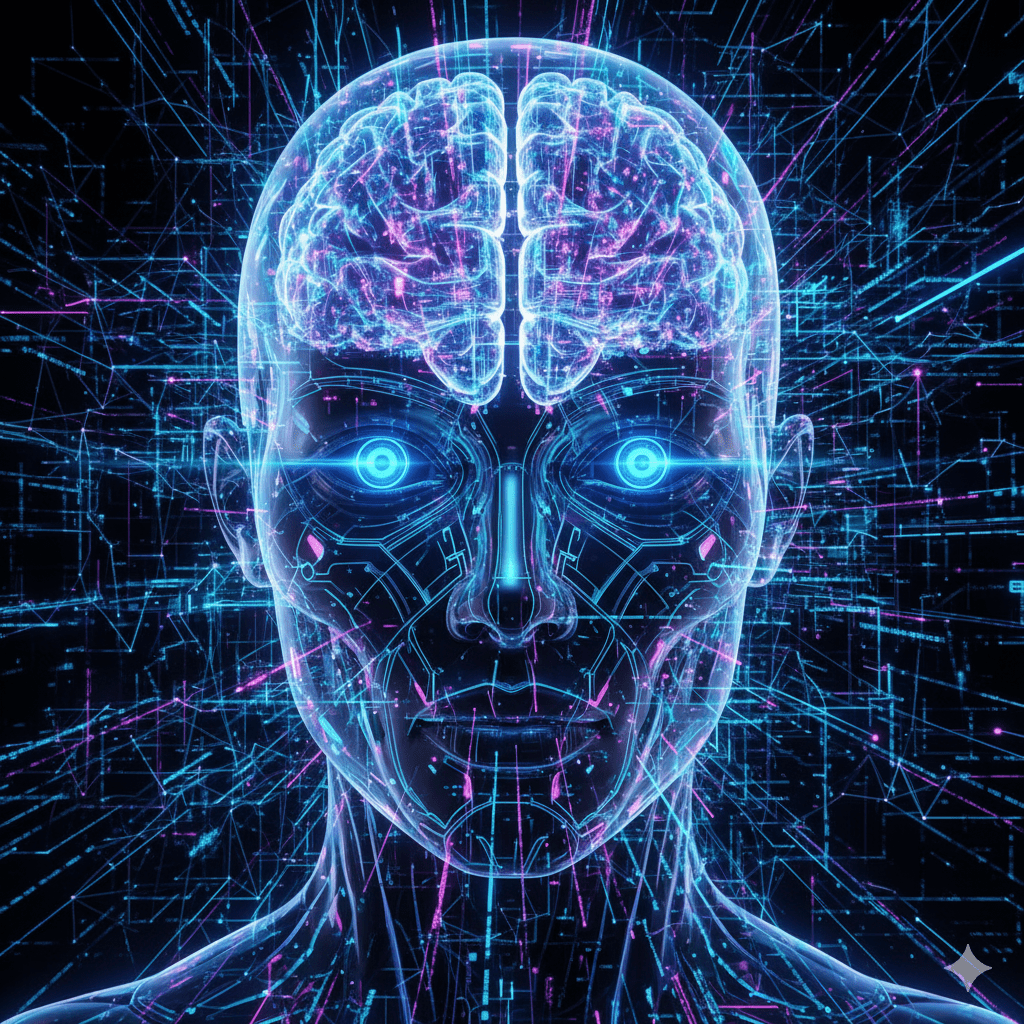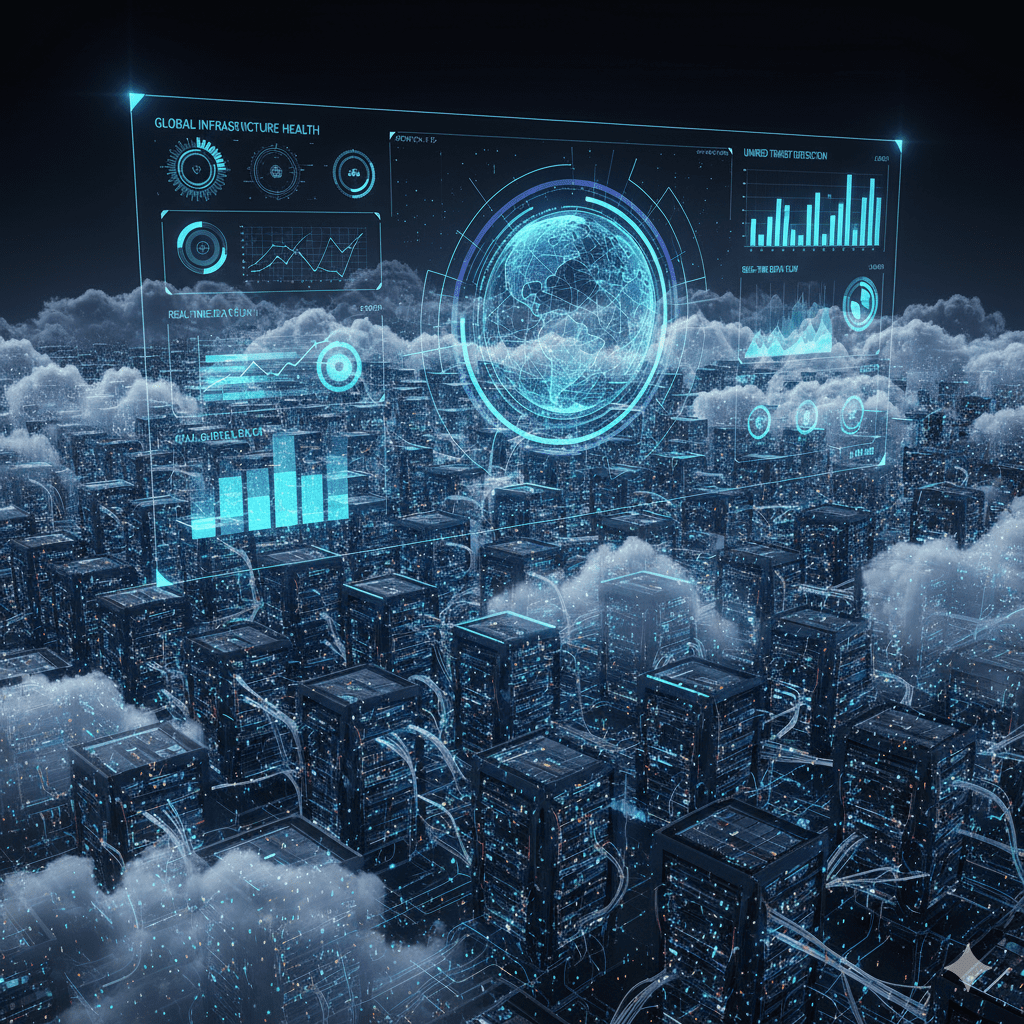In today’s digital era, remote work has evolved from a temporary solution to a long-term business strategy. As companies scale and adopt hybrid or fully remote models, secure remote work connectivity becomes a critical concern. For large teams, ensuring seamless communication and data protection across multiple locations can be challenging — but with the right strategy and technologies, it’s entirely achievable.
Why Secure Connectivity Matters for Remote Teams
The shift to remote operations increases exposure to cyber threats. Large teams share files, collaborate on projects, and access sensitive data across various devices and networks. Without proper security, this can lead to breaches, downtime, and loss of trust.
Securing remote work connectivity not only protects data but also ensures uninterrupted workflows and compliance with industry regulations.
Key Strategies to Secure Remote Work Connectivity
1. Implement a Zero Trust Security Framework
Zero Trust means “never trust, always verify.” Every user, device, and application must authenticate continuously, even within the network. This minimizes the risk of internal and external threats.
Best practice: Use multi-factor authentication (MFA) and identity access management (IAM) tools to enforce strict access control.
2. Use Virtual Private Networks (VPNs)
A VPN encrypts data traffic, creating a secure tunnel between users and corporate servers. For large teams, enterprise-grade VPN solutions with centralized management and user-level controls are essential.
Tip: Regularly update VPN configurations and monitor for suspicious activity.
3. Adopt Secure Cloud Collaboration Tools
Cloud platforms like Microsoft 365, Google Workspace, or Azure Virtual Desktop enable efficient teamwork while maintaining high security standards. Ensure your cloud services include encryption, secure sharing permissions, and real-time monitoring.D2D IT Services helps businesses integrate these cloud solutions with advanced security configurations and compliance frameworks.
4. Protect Endpoints and Devices
Remote employees often use personal devices, making endpoint security a top priority. Deploy endpoint protection software that includes antivirus, intrusion prevention, and data loss protection software that includes antivirus, intrusion prevention, and data loss protection.
Best practice: Manage all user devices through a unified endpoint management (UEM) system for consistent updates and monitoring.
5. Secure Wi-Fi and Home Networks
Encourage employees to use strong passwords, updated routers, and WPA3 encryption for home networks. Provide network security training so team members understand the importance of secure setups.
Tools That Strengthen Remote Work Security
MFA and IAM Tools: Okta, Microsoft Entra, Duo Security
VPN Solutions: Cisco AnyConnect, Fortinet, Palo Alto GlobalProtect
Cloud Security: AWS GuardDuty, Azure Security Center
Endpoint Protection: CrowdStrike, SentinelOne, Sophos
Collaboration Security: Microsoft 365 Defender, Google Workspace Security Center
Best Practices for Ongoing Security
- Regularly update software and systems.
- Conduct quarterly cybersecurity awareness training.
- Use encryption for data at rest and in transit.
- Enforce least-privilege access policies.
- Schedule periodic penetration tests and audits.